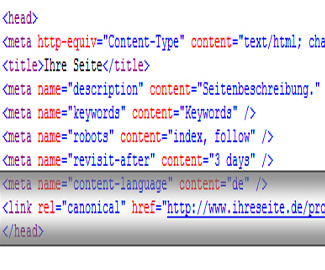 Canonical tags are important tools for any affiliate website and can bring leaner, cleaner search results. Google, Yahoo and Bing have voiced their support of canonical tags and give site tutorials on how their engines index pages using them (to learn more, check out the link below).
Canonical tags are important tools for any affiliate website and can bring leaner, cleaner search results. Google, Yahoo and Bing have voiced their support of canonical tags and give site tutorials on how their engines index pages using them (to learn more, check out the link below).
Let’s take a brief look at what canonical tags are, and how to use them correctly.
Why Canonical Tags?
Canonical tags define relationships between pages and tell search engines that a specific URL may be a duplicate of another page. This is important because having several pages indexed with identical or similar content can harm your ranking. It’s also annoying for users to click on multiple search results only to end up on pages with the same content.
By stating the canonical relationship to a page in the link tag, this tells search engines not to index this page, and instead use a specifically defined page to calculate rank.
For example:
http://www.example.com/product.php?item=pokersites=1234567&sort=alpha&sessionid=5678asfasdfasfd
http://www.example.com/product.php?item=pokersites=1234567&sort=location&sessionid=5678asfasdfasfd
If search engines see that these pages have the same content, they may index only one version for search results. With canonical tags, site owners can specify a canonical page to search engines by adding a <link> element with the attribute rel=”canonical” to the <head> section of the non-canonical version of the page, such as:
<link rel=”canonical” href=”http://www.example.com/product.php?item=pokersites”/>
Adding this tag tells search engines: This page is the most useful. Please prioritize it in search results.
How to Create a Canonical Page
As stated, a canonical URL is specified with a tag.
- Add a rel=”canonical” link to the <head> section of the non-canonical version of each HTML page.
- To specify a canonical link to the page http://www.example.com/product.php?item=pokersites, create a <link> element as follows:
- <link rel=”canonical” href=”http://www.example.com/product.php?item=pokersites”/>
- Copy this link into the <head> section of all non-canonical versions of the page.
- If you publish content on both http://www.example.com/product.php?item=pokersites and https://www.example.com/product.php?item=pokersites, you can specify the canonical version of the page.
It’s important to note that the URL in the tag must be located within the same domain as the current page. Subdomains (products.mysite.com) will work, but if you need to reference a page outside the domain, you’ll need to learn to use a directive.
Using canonical tags to help search engines rank your site is really that simple, and it’s worth the time and effort to learn more.
As a gaming affiliate, what has been your experience using canonical tags on your site? Do you think they make a difference in your site rankings? Tell us in the comments below.