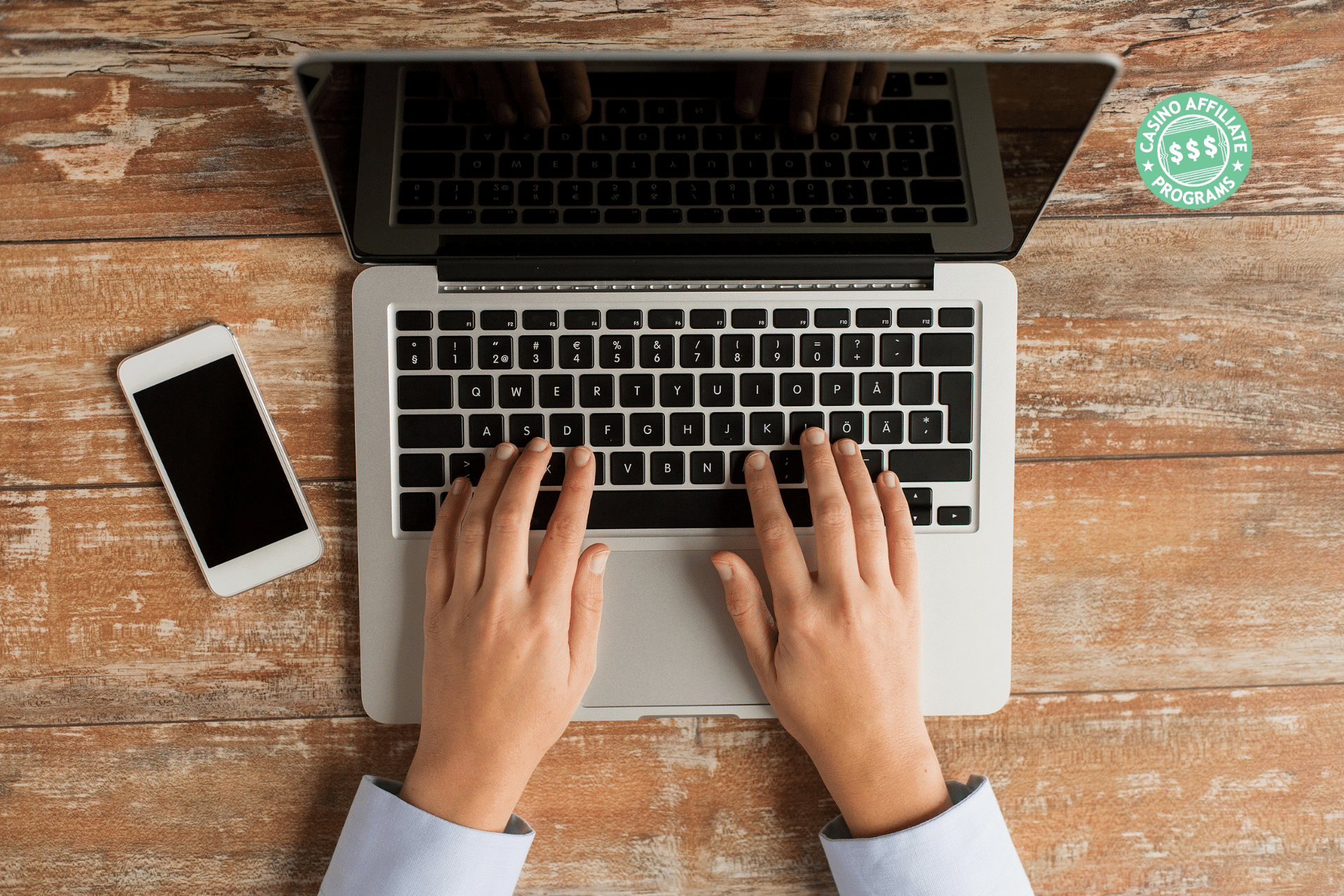
Paid advertising is one of the best ways to stand out as an affiliate, and it’s not surprising that a growing number of brands are engaging in paid media campaigns. Many focus their efforts on Google Ads – this is not a surprise given Google’s position as the world’s number one search engine.
However, the problem with everyone using Google Ads is just that… everyone is using it. This makes it a highly competitive and expensive source of traffic. The good news is that alternatives do exist and one of the best options to consider is Microsoft Ads.
What are the benefits of using Microsoft Ads, though? And how do you set up campaigns? We explain below.
What are the benefits of using Microsoft Ads?
One of the main benefits of using Microsoft Ads is that you can get your site in front of people without having to overcome the same levels of fierce competition as with Google. If you use Microsoft’s advertising tools, you can promote yourself on several search engines. These include:
- Bing;
- Yahoo;
- AOL
This provides significant potential reach. While Google has eaten much of the search engine market, Yahoo still attracts hundreds of millions of users each month. The same is true for Bing.
Another benefit of using Microsoft Ads is the price. If you use it correctly, you might find that you pay a fraction of what your Google Ads campaign would cost. Of course, this will depend on a whole range of variables – such as the keywords you use, your content, and more.
You might be old enough to remember a world where Yahoo was the king of search engines. However, a world without Google being the market leader is unthinkable for many.
Could it happen in the future? Well, possibly.
According to Statcounter, Google Chrome has been steadily losing users for a couple of quarters now. While this focuses on web browsers, it might soon translate to search engines – and it’s something worth keeping an eye on.
Even by spreading spending across Google and Microsoft Ads, you can take advantage of the lower levels of competition and more sensible cost per click prices offered by the latter to drive high converting traffic for a solid ROI.
What’s more, if users start to leave Google for other search engines, you will be in the driving seat to capitalise.
How do you set up Microsoft Ads?
Okay, so we’ve talked about the benefits of using Microsoft Ads. Next, we will talk about setting up an account and what you need to do to get started.
First, you’ll need to sign up for an account. You should use the associated email that you can sign in with, and it’s also a good idea to pick your country and language.
Of course, you will want to avoid foreign exchange fees, so you’ll also need to pick your local currency. Choosing the correct time zone is also helpful.
Once you’re set up, you can start creating your ad campaigns. For this, you’ll need to follow similar practices as you would with Google. Make sure that you’ve done enough market research and segment your audience accordingly.
When you create an ad, Microsoft will verify it before it goes live.