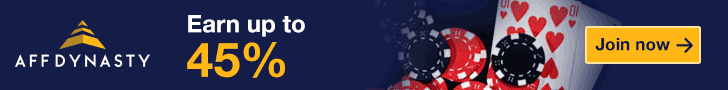I personally don’t install 3rd party extensions (call me paranoid) but I played with this one… kinda neat actually.
There are many new functions and features have been added since last version so ve decided to make new powerful update.
So, here it is:
1. TOOLBAR mode for SeoBar.
Many webmasters asked us about this mode and we made it.
Short description of this option:
– Parameters are not requested if TOOLBAR is disabled.
– Horizontal scrolling bar appears for TOOLBAR in case when buttons exceed its dimensions.
– A possibility to Work with TOOLBAR by “request” mode. In case SeoBar or “Show Seobar” option is disabled, parameters are requested only by pressing the button on TOOLBAR. This option helps to economize traffic like in previous versions.
– A correct Work with framed pages.
You can switch on this Seobar mode very easy:
Seoquake options –> Cache and more tab –> Seobar mode –> toolbar
2. Contextual menu “SeoQuake” for quick access to SeoQuake tools.
Works for opened page or/and for any link on opened page. Display of any search parameter Seoquake work with.
Parameter request is performed through contextual menu (mouse right click on the page or link – Seoquake – desired parameter). Parameters are displayed as standard notifications. Notification appears at the top of opened document (under status bar).
Attention! This tool is compatible with Firefox 2.0 or higher.
3. Possibility to work with SerpArchive.
– A feature to “quick add” selected keywords into SerpArchive.
“Quick add” available in contextual menu.
4. Option to turn on/off the work with “https” documents
Turned off by default for security reasons.
5. Regular Expression language for Custom parameters creating.
I’d like to carry you back and say few words about Seoquake Custom parameters. If you need to investigate some not popular parameter you may program it yourself in Seoquake options. Program language is very simple and has just few tags. After programming you will see the calculated parameter for any opened documents in Seobar and for each link in Search Results Page. This option has been available in last versions. But now you may use Regexp to program filters. We hope that this option will be helpful for experienced SEO webmasters.
Regular Expressions (Regexp) is like in standard JavaScript rules. And now you may use Regexp to create any imaginable filters.
Lets have a look:
Seoquake options menu –> parameters tab –> custom parameters –> new
With option “Search Engine” set to “Advanced…”, you may use Regexp.
For example, if you need Netcraft date first seen, you may use custom parameter like this one:
example
Netcraft date first seen.
Name: Netcraft date
Title: ND:
Search Engine: Advanced…
Url: http://toolbar.netcraft.com/site_report?url=%domain%
Regexp: Date first seen
end example
You see that Regular Expression in the “Regexp” field is JavaScript compatible.
Our examples of useful parameters can be found on SeoQuake forum (http://seoquake.com/tak2me/viewtopic.php?t=137). We will update this list with our own parameters or parameters submitted by webmasters. If you create some interesting/unique parameters and have a desire to share them with the SeoQuake community, contact us via forum (http://seoquake.com/tak2me/) or web form (http://www.seoquake.com/index-en.php#feedback)
Now you see that we added many features and tools. We are waiting for you comments and suggestions about this version and subsequent Seoquake development.
Please login or Register to submit your answer