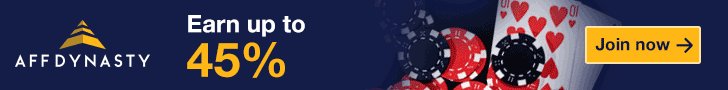I personally don’t install 3rd party extensions (call me paranoid) but I played with this one… kinda neat actually.
New useful features available now:
1. New tag %keyword% added to custom parameters. This tag shows results contain current search query.
For example custom parameter
“site: %domain% %keyword%”
shows number of indexed pages contain current search keyword.
2. New feature is added. We name it “custom links”.
Now user can make query to standard Web addresses and transmit any custom parameter to these services. For example if you want to see ASK.com SERP results for current domain you should add next custom parameter:
http://www.ask.com/web?q=%domain%&qsrc=0&o=333&l=dir&sugreqs=3
How we got this strange url? Lets go to the ASK.com and type cnn.com to the search string. You may see web address of result: http://www.ask.com/web?q=cnn.com&qsrc=0&o=333&l=dir&sugreqs=3
Now if you change cnn.com to %domain% you may see this parameter in Seobar and in Seoquake for SERP.
3. Several default formats for saved files and directory are added. Its may be useful for people who used mode “save results to file”
Thx
Usually we get informed about Search Engines updates within few hours.
Because about 2000 webmasters use Seoquake every day.
 ” title=”” class=”bbcode_smiley” />
” title=”” class=”bbcode_smiley” />
Since 1.2.8 version Seoquake works with Baidu search engine:
– Baidu Index and Baidu Link parameters available
– Also you can create Baidu custom parameters
New option for Link Info parameter:
Now it’s possible to sort links by any parameter
Last week (November 17) Google hs changed html code of SERP results.
Google’s analyzer works perfect in the current version.
And one more GOOD NEWS:
Now we have video about Seoquake working.
On this page you may view how it works:
http://www.seoquake.com/tutorial-en.php
Also you may see separate video about Seoquake bar working and about Seoquake SERP analyze.
 ” title=”” class=”bbcode_smiley” />
” title=”” class=”bbcode_smiley” />Let me know what do you think after testing
 ” title=”” class=”bbcode_smiley” />
” title=”” class=”bbcode_smiley” /> ” title=”” class=”bbcode_smiley” />
” title=”” class=”bbcode_smiley” />So
Does anybody use “custom” parameters?
Very good question, I am still busy looking into what things I want to know and waht is missing, so I will let you know after I have ., .For now it is far better then the old toolbar I had that only showed PR.
New features available:
1. Three default presets are added
– simple preset (most used indicators are switched on)
– advanced precet (all important indicators are switched on. Exotic is switched off  ” title=”” class=”bbcode_smiley” /> )
” title=”” class=”bbcode_smiley” /> )
– special preset for webmasters who have a deal with Russian Search engines
You may easy change presets in option menu: Seoquake options – parameters – “presets” field at the bottom.
2. Since this version Seoquake loads all parameters faster.
Just try it to compare.
3. New options for keyword statistics
You know that since 1.3.0 version Seoquake calculates key phrases statistic for opened document. In the current version we changed “density” page format. Now key phrases presence in titles and metatags is added.
Additional information about “density” page:
If you open “density” page, you can see that each key phrase has hyperlink. With this option you may see bids of key phrases on inventory.overture.com.
Full query to overture looks like http://inventory.overture.com/d/searchinventory/suggestion/?term=%keyword%
But if you need to investigate key phrases on other resources you may change this query.
To change it, go to the Seoquake option page, “density” tab. In “keyword links” field you may insert any URL you need for key phrases statistics or bids.
Little example:
If we need to see pictures from Yahoo for each key phrases we can do next operations:
– go to the Yahoo images search
– press any query you like, for example “Bush” and press “search”
– get URL of page (in “Bush” case it’s look like : http://images.search.yahoo.com/search/images?ei=UTF-8&fr=sfp&p=Bush )
– after that we change “bush” to %keyword% tag in URL
– paste http://images.search.yahoo.com/search/images?ei=UTF-8&fr=sfp&p=%keyword% URL instead of inventory.overture.com service (Seoquake options – “density” tab – “keyword links” field).
– It’s it!!!
4. Nofollow tag highlighting available now.
If noindex tag presents in document, content is marked by the crossing.
Download update from Seoquake site and post your wishes about next updates.
Please login or Register to submit your answer