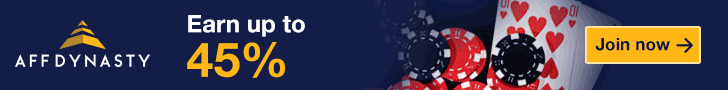I am using a shared server with a very reputable web host provider. When I contacted them they moved my database to a less active server and have really tried their best to sort matters out for me. Their opinion now is that the issue is not on their side.
I currently have 237 posts with images, 47 pages with tables that contain thumbnail images that point to specific posts and 15 active plugins.
Is this more or less the limit of WordPress? I don’t want to continue adding content only to have the whole system collapse on me. Should I rather start looking at another system like Joomla perhaps? Would appreciate any assistance.
WordPress › WP Super Cache WordPress Plugins
a word press plugin that works very well for me with the same issues that you stated.
I install
I activate
Set the settings to enable – set to not show for logged in users and click update. Then you must click to accept the automatic htaccess update and the site should speed up.
WordPress › WP Super Cache WordPress Plugins
a word press plugin that works very well for me with the same issues that you stated.
I install
I activate
Set the settings to enable – set to not show for logged in users and click update. Then you must click to accept the automatic htaccess update and the site should speed up.
Thanks for the reply. I do have Super Cache plugin activated. :hattip:
For your template you have alot of stylesheet code that can be moved from the header and just placed in the .css file… cutting down on the amount of code needed to be read for every page call.
Place as much repetitive javascript code into seperate files and just call to that page instead of placing the entire code in the headers and footers that have to be read by the server for every page load, the call from another file will be faster.
For your template you have alot of stylesheet code that can be moved from the header and just placed in the .css file… cutting down on the amount of code needed to be read for every page call.
Place as much repetitive javascript code into separate files and just call to that page instead of placing the entire code in the headers and footers that have to be read by the server for every page load, the call from another file will be faster.
Thanks for the answer. The site I’m referring to is not listed in my signature. The one I’m busy building does have a separate css and separate javascript files.
One thing I noted last night when I got home was that the speed of the site was perfect when I used my 3G HSDPA connection. So it seems my hosting company does have a problem or for some unknown reason my office DSL service provider could be at fault. Further investigation needed today from a totally separate internet connection me thinks.
Please login or Register to submit your answer