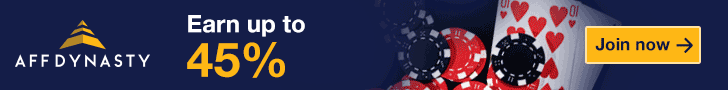This is driving me nuts!
I have tried all kinds of scum ware removers on it.
Aluria says it removed it – but alas – it is still there.
Meta7search has taken over the automatic search that takes place when you type an invalid URL in the address box.
It is about the *&)^%$^%(^% search function there is. It just really annoys me. How do I get rid of it?
:bouncer:
Go to tools
Internet Options
Programs
Click Reset Web Settings
Immediately close Internet Explorer
Using Windows Explorer, browse to WindowsDownloaded Program Files…
Right click on each file in the folder and look at the properties of each one. If any of them are from 7search…delete it.
Reboot the machine.
If non of this works, let me know by a pm and we can meet online and I’ll help you look it, we can use either msn messenger or yahoo to talk. If your more comfortable on the phone, I can supply you with my office number and we’ll figure out a time convenient for both of us.
Rick
Universal4
Please login or Register to submit your answer