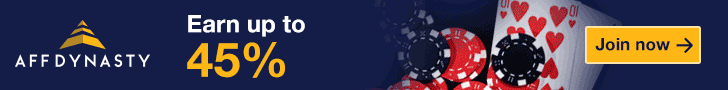(of course, it would be the Google bot that did this, not I, for I have no idea what the hell he was talking about in the first place)
he said I have duplicate page content on
http://www.coloradogamblingforum.com
and
http://www.coloradogamblingforum.com/index.php
well… how do I fix this if it’s a problem, since I really do only have ONE page, and I didn’t try to trick the google-bot.
I do remember the Prof saying about how if we’ve traded links and used www. and then used some links without the www. that it can give two page ranks.
*you’d think google woulld have figured this out a long time ago and have adjusted for the problem.
I don’t know php but you do have two duplicate pages indexed separately which is a bad thing. This may not be your fault, but it is occuring. One is PR5 and the other PR4.
Ok… who can enlighten this thread..
what is the difference between
http://www.coloradogamblingforum.com
coloradogamblingforum.com
also
where do you set the extentions of your index page? .htaccess ?
could this be why?
out of curiousity what is the difference between
.htm and
.html
I also checked my root directory. I have only ONE index file, (.php) so how can this all be?
any help appreciated…
coloradogamblingforum.com
www is a subdomain, just like denver.coloradogamblingforum.com would be. It’s just a coincidence that hardly anyone uses the www as an actual subdomain with different content.
“where do you set the extentions of your index page?”
I don’t understand this.
“out of curiousity what is the difference between
.htm and .html”
Nothing, except that they are spelled different.
“I have only ONE index file, (.php) so how can this all be?”
I still don’t understand .php, but your pages are stuff like
http://www.coloradogamblingforum.com/index.php?page=70
…/index.php?something
In other cases Google sometimes gets lost after “?”, so maybe that is why it is duplicating the index.php
Again I don’t know php, but I would think you’d be better off renaming pages from /index.php?page=70 to /photos.php or whatever.
Also, your jobs link goes to a 404 page.
what I meant was how does a browser know to open up either
index.htm <-- with no "l" or
index.html
index.php
etc…
when it visits the site?
Not to important thought. I think the below is my problem:
index.php?page=87 had different content than index.php?page=7 but I assume you must be right about the ? throwing Google off because I have heard of a mod that describes what you suggest:
Again I don’t know php, but I would think you’d be better off renaming pages from /index.php?page=70 to /photos.php or whatever.
I have heard of a mod that re-writes the dynamically generated page and renames it to something like blackhawkcasinos.php instead of the index.php?page=xxx
I think this is what I need to focus on to get corrected….
thanks.
B
There is a hierarchy that a browser looks for. I’m not certain what it is but it is something like this:
default.htm
default.html
index.htm
index.html
etc.
If you type in http://www.site.com first it looks for a site.com/default.htm file; then if there isn’t one, a default.html; etc., until it finds the “highest” in the heirarchy that is on the server.
On the other hand, I’ve seen sites that have both default.htm and index.html and this just confuses the bots. I’ve seen Google caches that are the same for those two files, even though they did have completely different content. In the case I’m thinking of the index.html file was a webhost placeholder that was never deleted off the server.
Anyway, personally I make it a priority to be sure that my default/root/index page is totally clear with no possible way to misinterpret it. In your case blackhawk, you do have two PR’s for whatever reason for your “main” page, so minimally that is a sign that you could likely improve your sites rankings, and avoid troubles, by fixing the cause of that problem, whatever it is.
Please login or Register to submit your answer