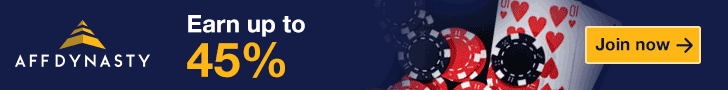what i’m looking for is seen at Horse Racing | Horse Racing Entries | Horse Racing Results | Past Performances | Mobile | Statistics
do you see how the content has a ‘floating above the background ” look?
thanks
Not sure if it is the same idea I have used at Live Casino UK | Live Dealer Roulette, Games, Reviews, Online Casino Bonuses ?
Cheers
Rick
Good luck with it!
(I tried it but I can’t figure it out) your site looks really nice though
I was trying to find a theme that I have the css for that matches your desired effect. I believe this is what you want to achieve: MyResume Theme | Just another WordPress weblog. I am currently looking over the css wraps and here’s what they look like:
#wrapper { background: url(images/bg-top.jpg) repeat-x top center; float: left; width: 100%; min-height: 700px; }
#inside-bg-bottom { background: url(images/side-bg-bottom.gif) no-repeat 173px bottom; float: left; padding-bottom: 25px; }
#inside-bg-top { background: url(images/side-bg-top.gif) no-repeat 177px top; float: left; }
#inside { background: url(images/side-bg.gif) repeat-y 175px 0px; float: left; }
#content { margin: auto; width: 751px; background-image: url(images/content-bg-center.png); margin-top: 171px; }
#content-bg-bottom { background: url(images/content-bg-bottom.png) no-repeat bottom center; float: left; padding-bottom: 20px; }
[/CODE]
This is how their wrapper is made, the shadows u see below on the sides and on top are those images in the code. I am not much of a css specialist but I am guessing this can be replicated and applied to your website without much effort. All you have to do is create the wraps and div wrap the right content on the page.
Regards,[CODE]#wrapper { background: url(images/bg-top.jpg) repeat-x top center; float: left; width: 100%; min-height: 700px; }
#inside-bg-bottom { background: url(images/side-bg-bottom.gif) no-repeat 173px bottom; float: left; padding-bottom: 25px; }
#inside-bg-top { background: url(images/side-bg-top.gif) no-repeat 177px top; float: left; }
#inside { background: url(images/side-bg.gif) repeat-y 175px 0px; float: left; }
#content { margin: auto; width: 751px; background-image: url(images/content-bg-center.png); margin-top: 171px; }
#content-bg-bottom { background: url(images/content-bg-bottom.png) no-repeat bottom center; float: left; padding-bottom: 20px; }
[/CODE]
This is how their wrapper is made, the shadows u see below on the sides and on top are those images in the code. I am not much of a css specialist but I am guessing this can be replicated and applied to your website without much effort. All you have to do is create the wraps and div wrap the right content on the page.
Regards,
Please login or Register to submit your answer